This article is to support you to submit Course Authorisation and Results Submission.
Administration is rarely a paddlers favourite past time!
However if a course is administered correctly, certificates can be with your learners before they get home!
It is also an essential thing to get right and forms part of our governance.
Playing your part allows us to:
- Deliver regulated courses
- Deliver non regulated courses
- Ensure consistent assessments happen all over the world
- Maintain our great customer satisfaction ratings
As well supporting the positive reputation of Paddles UP Training and Paddle UK.
The following Videos are a great resource to support you as well as the guidance available in our Provider Resources page. (Not a Paddle UK Member? No problem, each National Association provides similar guidance on their websites).
Paddle Start and Discover and Safer
Paddle Start, Paddle Discover and Paddle Safer certification are handled by the Go Paddling website.
Start and Discover being separated gives you the following benefits:
- Organisation Logos on certification.
- Bulk Uploads.
- Fully self service.
- You can give us details of your account manager to make payment.
You can find further support here: Paddle Awards Certification Process
All Other Awards Course Authorisation and Results Submission
Your Membership Portal is the place to administer all our other courses.
You can do this under the course admin tile: Access your portal here! (Alternatively, please log in via your National Association website).
The benefits of Using Go Membership are:
- Detailed log of all your courses you have delivered
- Ability to advertise courses on our website (other conditions apply)
- Governance and prerequisite checks for providers and learners at all key stages
- Instant updates to learner records (2 workdays for regulated qualifications)
- Access to past payments and receipts.
- Certificate reprints from with learners record 24 hours a day.
And that’s just a few of the benefits!
The videos on this page walk you through:
- New Course Authorisation (including course advertising)
- Submitting your learner results
Remember you can also access the guidance available in our Provider Resources page.
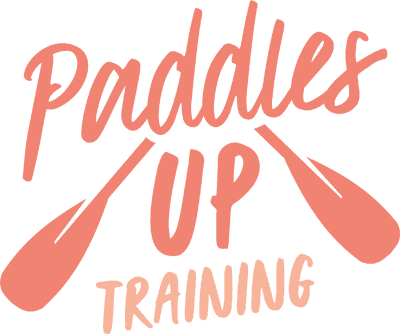

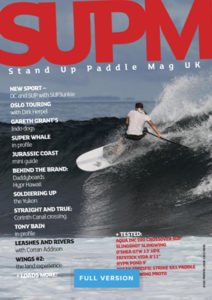

 Go Paddling
Go Paddling Clear Access Clear Waters
Clear Access Clear Waters Paddles Up Training
Paddles Up Training Clubhouse
Clubhouse Services Login
Services Login